
Security News
New Python Packaging Proposal Aims to Solve Phantom Dependency Problem with SBOMs
PEP 770 proposes adding SBOM support to Python packages to improve transparency and catch hidden non-Python dependencies that security tools often miss.
sudo-prompt
Advanced tools
Run a command using sudo, prompting the user with an OS dialog if necessary
The sudo-prompt npm package is used to execute commands with elevated privileges (as the superuser) in a Node.js environment. It provides a way to prompt the user for their password and then run commands with sudo, which is particularly useful for desktop applications that need to perform system-level tasks.
Executing a command with elevated privileges
This feature allows you to execute a command with superuser privileges. The 'exec' function takes a command string, an options object (which includes the application name), and a callback function. The callback will receive any errors, the standard output, and the standard error from the command execution.
const sudo = require('sudo-prompt');
const options = {
name: 'Example'
};
const command = 'echo $USER';
sudo.exec(command, options, function(error, stdout, stderr) {
if (error) throw error;
console.log('stdout: ' + stdout);
});This package is similar to sudo-prompt in that it allows Node.js applications to request certain permissions on macOS, such as access to contacts or calendar. However, it is more focused on macOS permissions rather than executing commands with sudo.
node-windows provides a way to create Windows services and includes functionality to elevate privileges. It is similar to sudo-prompt but is specific to the Windows operating system and includes a broader set of Windows-specific features.
node-linux is similar to node-windows but for Linux systems. It allows for the creation of system services and includes features for privilege elevation. It is a counterpart to sudo-prompt for Linux-specific tasks.
elevate is a package that allows for privilege elevation on Windows. It is similar to sudo-prompt but is focused solely on Windows and does not provide a cross-platform solution.
Run a non-graphical terminal command using sudo, prompting the user with a graphical OS dialog if necessary. Useful for background Node.js applications or native Electron apps that need sudo.
sudo-prompt provides a native OS dialog prompt on macOS, Linux and Windows.
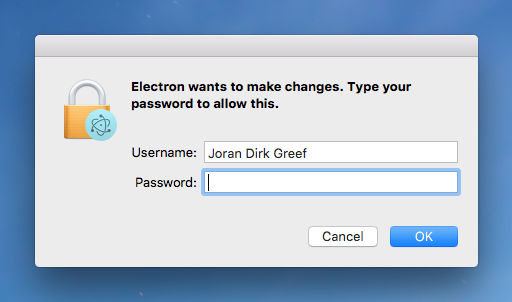
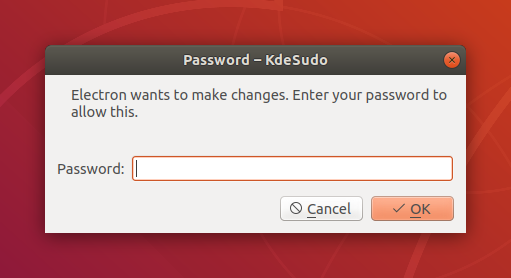
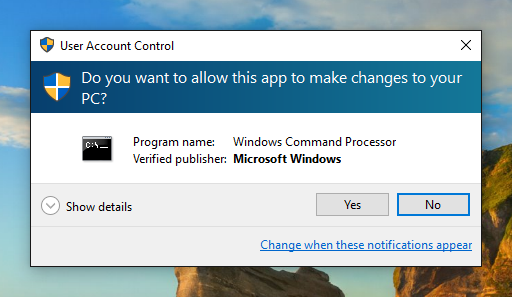
sudo-prompt has no external dependencies and does not require any native bindings.
npm install sudo-prompt
Note: Your command should not start with the sudo prefix.
var sudo = require('sudo-prompt');
var options = {
name: 'Electron',
icns: '/Applications/Electron.app/Contents/Resources/Electron.icns', // (optional)
};
sudo.exec('echo hello', options,
function(error, stdout, stderr) {
if (error) throw error;
console.log('stdout: ' + stdout);
}
);
sudo-prompt will use process.title as options.name if options.name is not provided. options.name must be alphanumeric only (spaces are supported) and at most 70 characters.
sudo-prompt will preserve the current working directory on all platforms. Environment variables can be set explicitly using options.env.
sudo-prompt.exec() is different to child-process.exec() in that no child process is returned (due to platform and permissions constraints).
On macOS, sudo-prompt should behave just like the sudo command in the shell. If your command does not work with the sudo command in the shell (perhaps because it uses > redirection to a restricted file), then it may not work with sudo-prompt. However, it is still possible to use sudo-prompt to get a privileged shell, see this closed issue for more information.
On Linux, sudo-prompt will use either pkexec or kdesudo to show the password prompt and run your command. Where possible, sudo-prompt will try and get these to mimic sudo. Depending on which binary is used, and due to the limitations of some binaries, the name of your program or the command itself may be displayed to your user. sudo-prompt will not use gksudo since gksudo does not support concurrent prompts. Passing options.icns is currently not supported by sudo-prompt on Linux. Patches are welcome to add support for icons based on polkit.
On Windows, sudo-prompt will elevate your command using User Account Control (UAC). Passing options.name or options.icns is currently not supported by sudo-prompt on Windows.
Just as you should never use sudo to launch any graphical applications, you should never use sudo-prompt to launch any graphical applications. Doing so could cause files in your home directory to become owned by root. sudo-prompt is explicitly designed to launch non-graphical terminal commands. For more information, read this post.
On systems where the user has opted to have tty-tickets enabled (most systems), each call to exec() will result in a separate password prompt. Where tty-tickets are disabled, subsequent calls to exec() will still require a password prompt, even where the user's sudo timestamp file remains valid, due to edge cases with sudo itself, see this discussion for more information.
You should never rely on sudo-prompt to execute your calls in order. If you need to enforce ordering of calls, then you should explicitly order your calls in your application. Where your commands are short-lived, you should always queue your calls to exec() to make sure your user is not overloaded with password prompts.
On macOS and Linux, you can invalidate the user's sudo timestamp file to force the prompt to appear by running the following command in your terminal:
$ sudo -k
FAQs
Run a command using sudo, prompting the user with an OS dialog if necessary
The npm package sudo-prompt receives a total of 1,222,029 weekly downloads. As such, sudo-prompt popularity was classified as popular.
We found that sudo-prompt demonstrated a not healthy version release cadence and project activity because the last version was released a year ago. It has 1 open source maintainer collaborating on the project.
Did you know?

Socket for GitHub automatically highlights issues in each pull request and monitors the health of all your open source dependencies. Discover the contents of your packages and block harmful activity before you install or update your dependencies.

Security News
PEP 770 proposes adding SBOM support to Python packages to improve transparency and catch hidden non-Python dependencies that security tools often miss.

Security News
Socket CEO Feross Aboukhadijeh discusses open source security challenges, including zero-day attacks and supply chain risks, on the Cyber Security Council podcast.

Security News
Research
Socket researchers uncover how threat actors weaponize Out-of-Band Application Security Testing (OAST) techniques across the npm, PyPI, and RubyGems ecosystems to exfiltrate sensitive data.